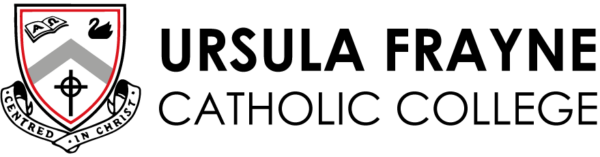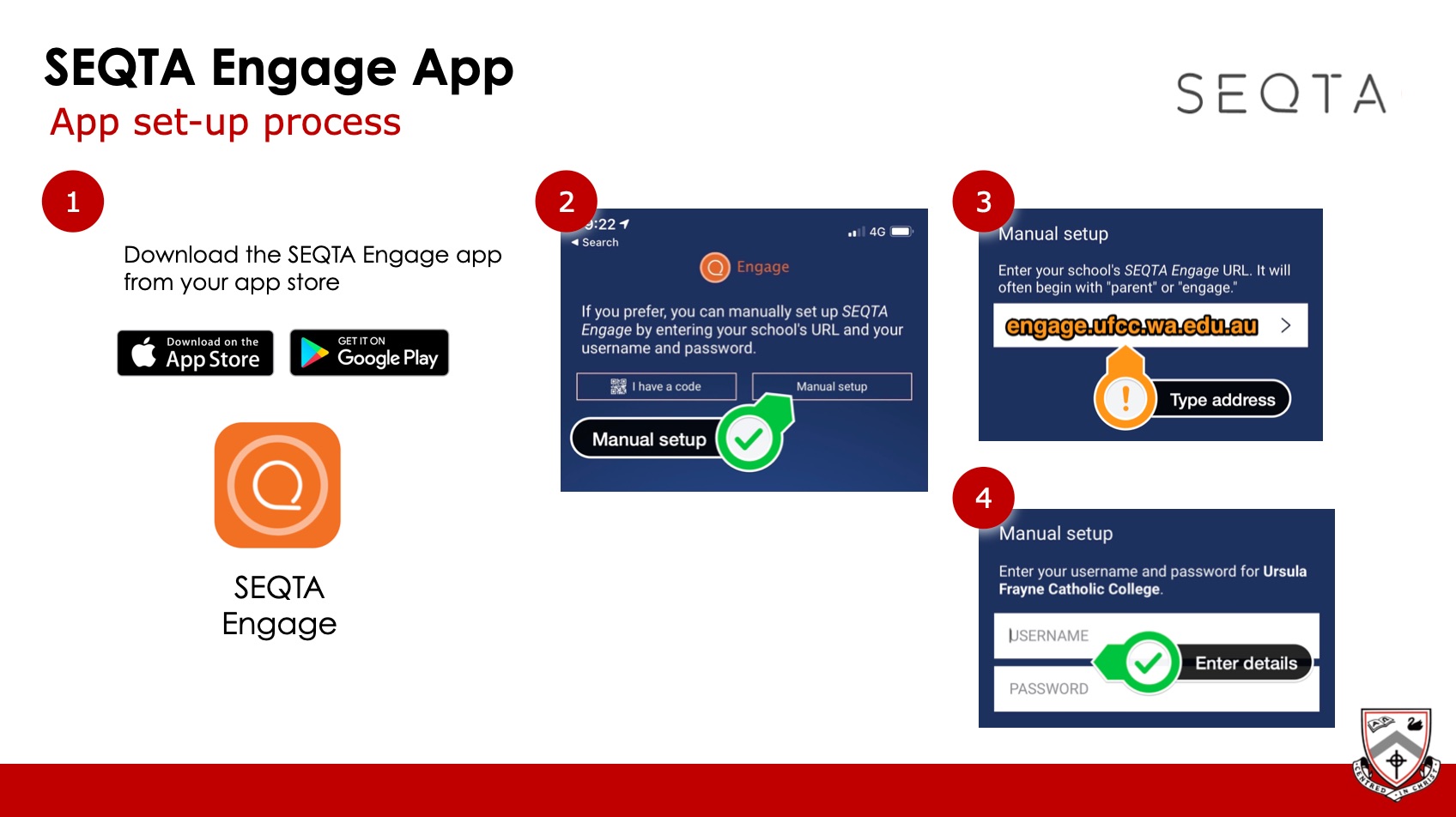Access SEQTA Engage
A GUIDE FOR PARENTS & CARERS
This page explains the set up steps needed to complete to access SEQTA Engage.
Simple Guide
- A welcome email will come from admin@ufcc.wa.edu.au to parent and carer emails on records with the subject “Welcome to SEQTA Engage”.
- Follow the “Set up your account” link in the email to set up your username and password. We recommend using your email as your username to make it easier to remember.
- Once your account is set up, for a better user experience we recommend you download and sign-in to the SEQTA Engage app
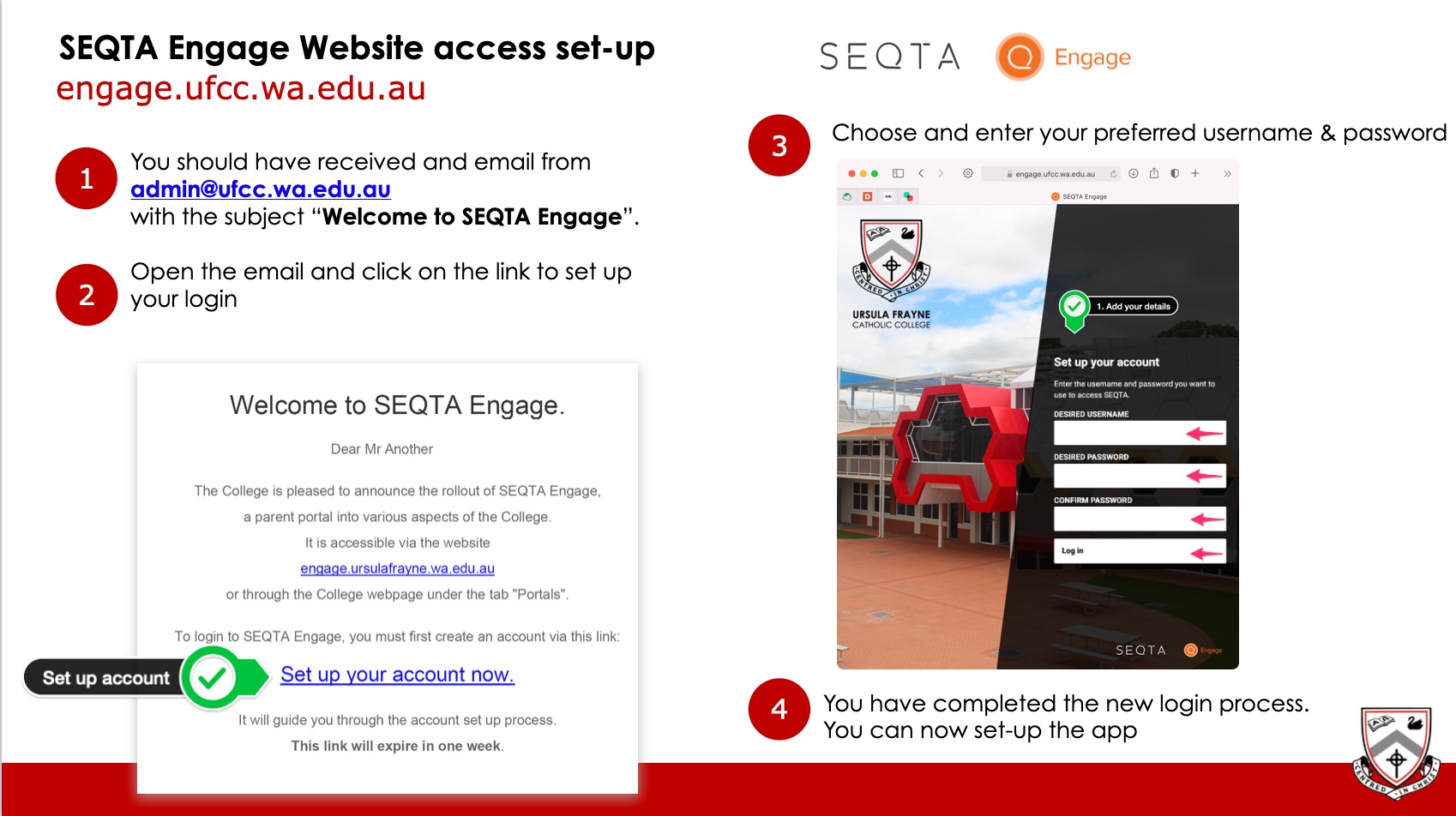 Visual Guide – how to set-up the SEQTA Engage App
Expand
Visual Guide – how to set-up the SEQTA Engage App
Expand
The SEQTA app will allow you more efficient access to notifications and to retain your login details.
Download the app for iPhone here and Android here.
What can I do with SEQTA Engage? Expand
SEQTA Engage allows parents and carers to engage in their children’s education. With SEQTA Engage involves parents and carers in their child’s education via access to pastoral, timetable, upcoming assessments, results and reports.